So, I had an urge recently after getting back to messing around with my modded 3DS; I wanted to make my own theme, with music & sound effects. As it turned out, it was easy, just like modding the thing, so now I have made a 3DS theme you can download & use yourself! Just drag it into your 3DS' Themes folder & you're all set! (IT'S NOT A VIRUS I PROMISE, I DON'T EVEN KNOW HOW TO USE THEM)


Of course it had to involve my OCs, what did you expect?
Figured I'd write about the experience, just in case any of you want a play-by play of how it went down. So, first thing you need is a few editors: something to draw with, something to edit/convert sounds with, and a 3DS theme editor. For this, I went with my usual paint.net for drawing, the Sounds Resource for the WAV files you'll need, and the Kame Editor for piecing it all together.
I started with the background art for the theme; if this didn't turn out well, I could always use the art for something else. In the examples below, you'll see that a green square is covering the sketches. That's the safe area that will be totally visible on your 3DS screen, while everything else will be cut off. For this theme, I wanted the top screen to be static (so 512x256 px) and the bottom screen to scroll when you move it around (so 1024x256px). If you need more specific dimensions, Kame Editor actually has them listed for every image type, and can even download some templates for you to use if you don't wanna free-hand draw stuff like me.
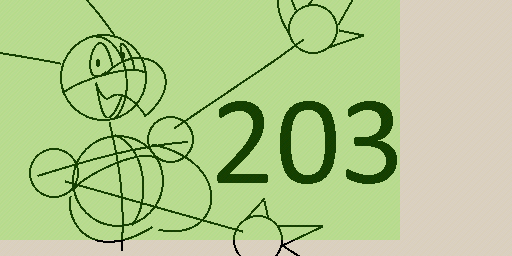

Here you can clearly see what I mean by 'safe area.' It's important to have your image's focal point be in that green box!
Once the images were done & in the project, I then went to doing the colors. Every 3DS theme, official or otherwise modifies the colors of the home menu buttons to match the theme in question. In keeping with the vibes of the art I drew, I decided to lean towards a color palette of blues, pinks, and oranges. Kame Editor makes this very easy, with a live preview of every change you make; with enough tinkering, I got a palette I was happy with.
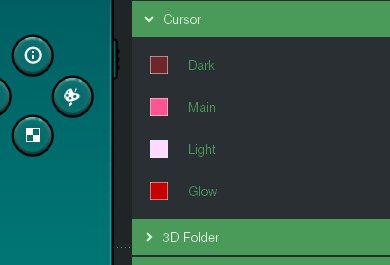
An example of some options you have when picking your colors. The cursor, folders, game icons, and even text can all be changed! IDK about fonts tho...
It was then time for the hardest part of the project... getting sounds & music. I first needed to get them, so I looked around online & found Apex in Circle from Armored Core: Master of Arena for the BGM. However, I can't just slot in an MP3 file & call it a day; it must be converted into a WAV file first, that then gets converted by Kame into the 3DS specific WAV format. For all sound effects & music, the file's sample rate has to be either 8000 or 16000hz, I assume because of the system's limitations. This also had the side effect of making Apex in Circle sound kinda trash, but it was the fun kinda trash. Over the course of a few days, I converted & put in different WAV files for different things; selection sounds from Need for Speed Underground 2, confirm & cancel sounds from some Dragon Ball games, I even got a Japanese Sonic soundbyte from Adventure 2 to serve as the open lid sound. It was tedious, but interesting.
Once that was all set & I was happy, I then exported the theme to a zip folder (the one you can download from the link above) & moved it to my 3DS. For this, you can either take your 3DS' SD card & jack it into your computer, or do what I did & just use a file transfer thing like FileZilla (there's actually one for the 3DS as well, the wonders of modding...). Regardless of how, you just simply put the zip file into the Themes folder, and you're done! From there, just use the Anemone Theme Manager on your 3DS, and you'll be grooving to bitcrushed Armored Core music in no time flat.
I am definitely trying this again in the future, it was a fun project! Maybe I'll upgrade to a PS3 theme, that could be something fun to write about...